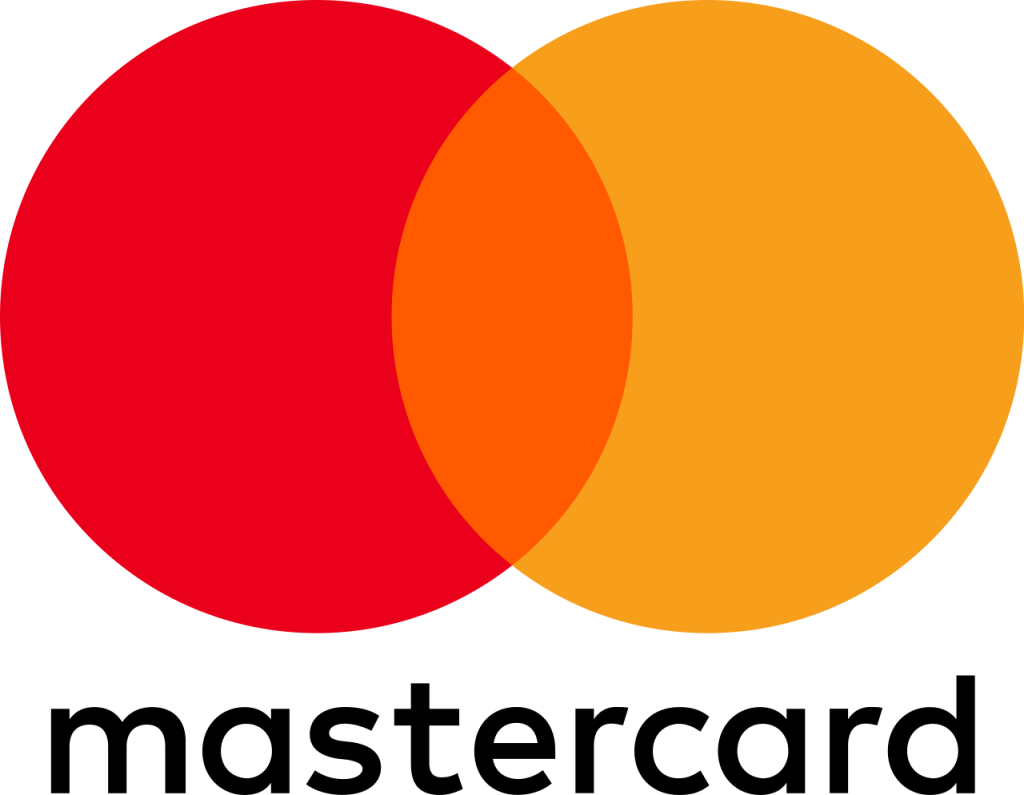Download the SWIRL app from the App Store or Google Play. Create an account (or log in if you’re an existing user), then add your card in the “Cards” section. Use your own name and home address, and don’t forget to sign the back of your card. You can also register at www.swirlcard.com.
Activate your replacement card the same way as a new card — online or via the app. If you need help, contact our support team.
Yes, all SWIRL Gift Cards must be activated before making purchases.
Yes, cardholders must be 16 years or older to activate a card.
When using the card to complete an online transaction please enter your card number, expiry date, and CVV. You can use the card in store through swiping and signing at the shop terminal.
You can add multiple Gift Cards to your account provide you do not exceed the yearly limit. All Gift Cards must be registered by the accountholder and end user
SWIRL Gift Cards don’t use a PIN. In-store, simply swipe and sign to complete a purchase.
Ask the cashier for a split tender — pay part with your gift card and the rest with another payment method (cash, card, etc.).
Most major retailers can facilitate swipe-and-sign cards like the SWIRL Gift Card. If a terminal doesn’t allow swipe, some merchants may be able to manually enter the card details.
Ensure your card is activated, the balance is sufficient, and the merchant accepts swipe-and-sign. If issues persist, contact support.
Yes, as long as the original payment was made using your gift card.
Contact our helpdesk or email info@swirlcard.com with the details — we’ll be happy to assist.
The charge may be in a “pending” state. These usually expire after a few days, releasing the funds back to your card. If it remains pending for over 10 days, contact the merchant to release the hold.
No, SWIRL Gift Cards are single-load only and cannot be topped up again.
No. SWIRL Gift Cards do not support top-ups, bank transfers, or ATM withdrawals.
You can quickly suspend your card via your app. Please contact our dedicated helpdesk or send an e-mail to info@swirlcard.com and we will be happy to send a replacement.
Once registered, you can view your balance and transactions, in the SWIRL app. You can also check your balance by texting Balance and the last 4 digits of your customer number to 51155.

Copyright © 2011-2025 Smart Transfer Ltd.